VoiceThread at Penn State is announcing the release of a new feature that enables users to receive email notifications when another person has made a comment on a VoiceThread. The ability to receive such notifications has been a popular request, particularly from instructors that use VoiceThread.
Instructors and students alike may find this feature particularly useful. Instructors may use this to help manage their work in providing feedback within the rubrics they created for VoiceThread assignments. Instead of having to go into VoiceThread to constantly browse for new comments, they can receive an email the moment someone has made a comment on a VoiceThread and who has made it. Students may use it similarly, using the notifications to manage workflows and cut time in surfing VoiceThreads trying to find new comments and feedback.
Changing Your Notification Settings
Each VoiceThread at Penn State user’s notifications settings start with a default position of “off”. To change them, do the following:
- Log in to VoiceThread at Penn State
- Navigate to your My Account page
- Once there, go to the Notifications page.
You will then be on the Email Notification Settings panel.
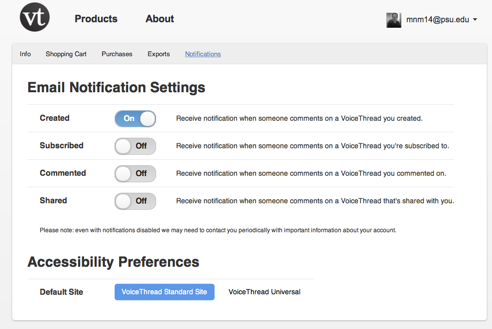
You will have the option to receive email notifications of comments on VoiceThreads that you have:
- Created
- Subscribed to
- Commented on (even if you did not create it)
- Had shared with you (if someone has shared a VoiceThread with you but you did not create it)
Receiving Notifications
Once you turn on an email notification setting, you will receive an email whenever someone comments on a VoiceThread to the degree of what you have turned “on” in your settings. The email you receive looks like this:
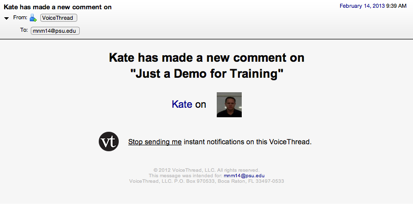
Note that each notification provides an option to have VoiceThread stop sending you notifications. This allows you to unsubscribe immediately, without having to go back into VoiceThread to turn your setting to “off”.

