Have you been using VoiceThread at Penn State’s phone commenting feature but have noticed you are low on available minutes? If so, you can get more minutes added to your account simply by putting a request in to the ITS VoiceThread Help Desk.
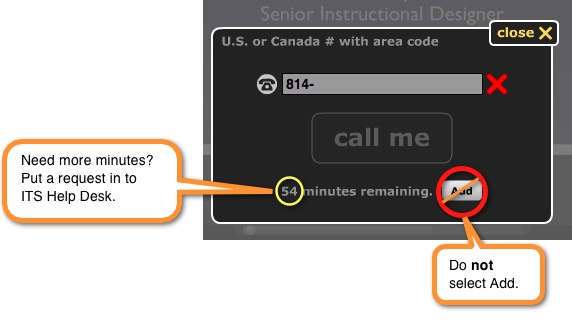
How It Works and What to Do
The VoiceThread at Penn State service provides each user a default amount of 3 phone minutes to utilize to make phone comments in VoiceThread. The service has a large ‘pool’ of additional phone minutes it can provision to any users who will need more.
If you would like to request more phone minutes, go to http://voicethread.psu.edu/ and in the Help block, select Ask VoiceThread at Penn State. Fill in your request and be sure to include your Penn State username and email.
What NOT To Do
Do not select the Add button from the phone number entry dialog box (see image above). This will send you down a path for paying for phone minutes. As a VoiceThread at Penn State user, you do not need to purchase additional minutes!

