Dana Mitra: Associate Professor of Education, University Park
For the summer 2011 session, Dana Mitra, a professor in the Penn State College of Education, used VoiceThread in her “Education and Public Policy 420” course. This was a 10-week offering that was offered as an online course with an enrollment of 15 students.
How She Used It
Dana Mitra used VoiceThread to create small, 5-10 minute interactive “lectures” that students could access from ANGEL. She included “question slides” in each VoiceThread lecture and required students to respond via the comment feature in VoiceThread. She provided these lectures in each week of the course along with other learning and support material.
To create these small interactive VoiceThread lectures, she:
- Took her existing PowerPoint slides and divided them into smaller chunks of information
- Then she uploaded them into individual slides in a VoiceThread
- Next, using the comment feature, she recorded her lecture on a slide-by-slide basis. These made up her recorded lecture.
- Within each small VoiceThread lecture, she inserted question slides and required students to respond to prompted questions in the presentation via the comment feature in VoiceThread.
- Using a small rubric, she then assessed her students’ responses to these questions as part of a participation grade.
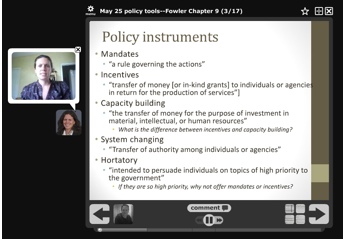
Guiding Principle for Use: Ensuring Student Accountability to the Lectures
Because this course was a rather intense, online summer course, Dana felt that VoiceThread offered her a way to easily record and deliver asynchronous lectures that students could watch at their convenience. More importantly, she liked that VoiceThread provided various ways for students to interact with the online lecture via the comment feature (webcam, microphone, phone call text or audio file). She liked the fact responses could be given without having to leap out of the technology of the lecture itself. Requiring students to engage with the VoiceThread lecture this way would not allow her students to “stay invisible” to the online lecture material.
Her method for ensuring students engaged with the lecture was the inclusion of the question slides within each VoiceThread lecture. To keep comments spread out, she would typically put in 3 slides, each with a different question to her students. She then required each student to respond to 1 of the 3 questions, with a minimum of 5 students responding to each of the 3 questions.
Outcomes
Dana noticed that students adapted to using the technology fairly quickly. Here were some other things Dana noted:
- She noticed as students provided responses to the questions in VoiceThread, she could see how they were “sharing and jigsawing” content together as a class. Students were able to build from classmates’ responses to formulate their own.
- Was a bit surprised at how some students “really got it” from her lecture material, even though it was all online.
- There were a few students still did not participate in the lectures per her design, even though she communicated it was part of the requirement for their grading. She was not sure if it was because of problems using VoiceThread or a more general lack of engagement but she did note that she would like to be more proactive with students to enforce participation.
How She Found VoiceThread
Dana attended the 2011 TLT Symposium for Teaching and Learning this past March and attended Adena Schutzberg’s session on her use of VoiceThread in the “Trends in Geospatial Technology” course she teaches. When asked if she attended any of the training offerings from ITS Training Services or referred to support material at the VoiceThread at Penn State site, Dana responded “no”. She said she learned what she needed from the 45-minute session at Symposium.
Future Use and Issues
Dana clearly intends to use VoiceThread in her future teaching efforts. The following sums up some of her thoughts about her experience this summer and how she might apply it’s use moving forward:
- Can Leverage Already Existing Lectures. While the effort to develop each of her lectures in VoiceThread was an “enormous time investment”, she sees a great opportunity to reuse them for future classes. She estimates that 95% of the lecture material she created this summer would not need to change in future deliveries of the course. And for the content she would plan on changing, the ability to edit by slide makes the content update process seem easy.
- Flipped Classroom? She even discussed piloting in a resident course in which she would pick one or two modules in the semester where students would consume the lecture(s) before coming to class. She would design in-class activities that would follow up the VoiceThread lectures, a design concept that is currently called “flipping the classroom”.
- More Student Responses via Text. Dana feels that she will probably have students provide comments via text more in future deliveries of these VoiceThreads. The main reason was that, during assessment, it was more time consuming to listen to responses than it was for her to read them.

